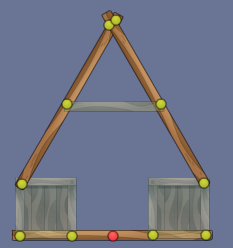
An example of a totem.
A totem is a pre-made structure that can be spawned once per map, made individually by any shaman who can use hard mode (has saved over 1,000 mice). These can range from anything such as a red anchor, an airship, or a bunch of cannon balls. These structures can only use a select amount of objects that are available to a shaman on a map, although not necessarily using the same constraints (red anchors don't need to be in the center of a board / attached to a board at all.
You edit a totem (after unlocking hard mode) by clicking the little feather icon to the right of the emote buttons in the bottom center of the screen.
Creating a Totem
To make a totem you must have saved over 1000 mice. Click on the feather next to the help/rules and click on "Edit your totem". This will take you to Map 444, where you can create your totem. You can use up to 20 objects (but only one world anchor) in the creation of your totem. In the totem creation map, joints are spawned in the same way as other shaman objects instead of using hotkeys. The whole totem editor is not accessible if not saved at least 1000 mice, and the gold feather doesn't appear in interface.
Currently once an object is added into the totem it cannot be removed. A player must reset the map to design another totem or add items onto it. The shaman mouse (the designer) is immobile on the map but can summon items at any place, thus it's no concern of movement problem for the mouse.
Using a Totem
To spawn a totem click on the blue feather (In most situations press 2 also works) in the items section. Totems can't be used in shaman fight maps, catch the mouse maps (Map 108) and maps with conjuration.
Different Types of Totems
Helpful Totems

A ladder totem.
Totem Limits
- You can only have 1 File:Redjoint.png red anchor.
- Your totem can only consist of 20 File:Big Crate.png File:Yellowjoint.png objects/anchors.
- While you can edit your totem by placing more objects, you can not undo placing an object /anchor in the editor, and you can not move something once placed.
- You are allowed to ghost/rotate objects.
- Totems can only be spawned once per map.
Items available for use
- Balloon
- Rune
- Small box
- Big box
- Anvil
- Small board
- Long board
- Ball
- Cannon ball (left, down, and right)
- Upwards cannon ball (requires Mad Scientist, a Physicist skill)
- Small rocks (requires Landslide, a Wildling skill, exchanges standard size cannonball for 2 / 3 / 4 / 5 / 6 smaller projectiles)
- Multiple balls (requires (Multiple Balls, a Mechanician skill, summons 1-5 more balls)
- Extra long board (requires Big Plank, a Physicist skill)
- Extra small board (requires Tight Budget, a Wind Master skill)
- Chocoplank (requires Chocoplank, a Mechanician skill)
- Ice plank (requires Ice Plank, a Mechanician skill)
- Triangle-shaped object (requires Earth Symbol, a Wildling skill)
- S-shaped object (requires S, a Physicist skill)
- Companion crate (requires Companion Crate, a Wind Master skill)
- Explosive sheep (requires Sheep, a Mechanician skill)
Anchors
- Yellow
- Red
- Rotating red (counter clockwise)
- Rotating red (clockwise)
- Blue
- Rotating blue (counter clockwise)
- Rotating blue (clockwise)
Trivia
- All items in a totem can normally be used by a shaman, except the rotating red anchors.
- When first released, you were allowed to have more than 1 red anchor in your totem.
- When first released, you were allowed to use additional shaman skill items in your totem, such as the Cloud.
