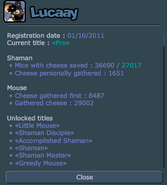A profile is used to see information about players. It displays important stats of the specific player. Some people use players' profiles to make assumptions on how professional, or "pro," the players are at the game.
You can see your own profile by clicking the ![]() small picture of your mouse on the interface. You can view the profile of others by choosing the "Profile" option on the drop-down that appears when you click on their username, or by using the
small picture of your mouse on the interface. You can view the profile of others by choosing the "Profile" option on the drop-down that appears when you click on their username, or by using the /profile *username* chat command.
Info
The info presented on a player's profile are:
Avatar
A custom avatar (picture), can be set through your forum profile. The image must be less than 512KB. Previously, the requirement was less than 30kb, or 100x100.
More information on where this can be found and how to change it can be found here.
General Info
- Gender : Male/Female (you are able to set your gender which others will see on your profile)
- Soul mate : playername (to whom the player is married to)
- Registration date : dd/mm/yyyy (when the player created their Transformice account)
- Tribe : tribename (the tribe the player is currently in)
- Level # (the level the player currently is)
- Current title: «titlename» (the player's equipped title)
Shaman Stats
- Mice with cheese saved : # / # / # (Total saves / Hard mode saves / Divine mode saves)
- Cheese personally gathered : # (how many times the player, as a shaman, has entered the hole with the cheese)
Mice Stats
- Cheese gathered first : #
- Gathered cheese : #
- Bootcamp : # (how many bootcamp maps the player has completed)
- Unlocked badges : (shows every badge the player has unlocked, including progress bars for minigame badges)
- Unlocked titles (shows every title the player has unlocked)
- Cartouches (on the left of the profile, hidden if the player has zero cartouches, shows all of the cartouches the player has unlocked)
Gallery
See Also
- Profile on the Atelier 801 wiki.