m (Reverted edits by 188.26.45.197 (talk | block) to last version by Fewfre) |
(Importing info from http://thetransformice.wikia.com) |
||
| Line 1: | Line 1: | ||
| ⚫ | |||
| + | There are five different types of anchors available for use. Newer shamans usually have a tough time with anchors. The only way to create anchors is through the C, V, B, or N keys. Pressing a key multiple times will move the anchor from the center to either side of the object, except in the case of the red anchor, which may only be attached by the middle. In the case of balloons, pressing any anchor hotkey will allow the shaman to connect the balloon to another object with a string. |
||
| ⚫ | |||
{| class="wikitable" |
{| class="wikitable" |
||
| + | !colspan="2"|Nail |
||
| − | !Picture |
||
| − | !Anchor Name |
||
!Hotkey |
!Hotkey |
||
!Use |
!Use |
||
|- |
|- |
||
| style="text-align: center;"|[[File:Red nail.png]] |
| style="text-align: center;"|[[File:Red nail.png]] |
||
| − | |Red |
+ | |Red Nail |
| + | | style="text-align: center;"|B |
||
| − | | B |
||
| + | | |
||
| − | + | *Red nails never leave the spot that they are placed on the map. |
|
| + | *Can be attached directly to the stage or to another item. |
||
| + | **Attaching to another item can prevent it from rotating. |
||
| + | *Can only be used with planks (except on totems). |
||
| + | *Useful for providing a base for other attachments. |
||
|- |
|- |
||
| style="text-align: center;"|[[File:Yellow nail.png]] |
| style="text-align: center;"|[[File:Yellow nail.png]] |
||
| − | |Yellow |
+ | |Yellow Nail |
| + | | style="text-align: center;"|C |
||
| − | | C |
||
| + | | |
||
| ⚫ | |||
| + | *Must be attached to another item. |
||
| ⚫ | |||
| + | *Used for making bridges and ramps. |
||
|- |
|- |
||
| style="text-align: center;"|[[File:Green nail.png]] |
| style="text-align: center;"|[[File:Green nail.png]] |
||
| − | |Green |
+ | |Green Nail |
| + | | style="text-align: center;"|V |
||
| − | | V |
||
| + | | |
||
| ⚫ | |||
| + | *Must be attached to another item. |
||
| ⚫ | |||
| + | *Moves with the item it's attached to. |
||
|- |
|- |
||
| style="text-align: center;"|[[File:Green nail (clockwise).png]] |
| style="text-align: center;"|[[File:Green nail (clockwise).png]] |
||
|Green Motor (Right) |
|Green Motor (Right) |
||
| + | | style="text-align: center;"|N |
||
| − | | N |
||
|See Green Nail; But while rotating clockwise. |
|See Green Nail; But while rotating clockwise. |
||
|- |
|- |
||
| style="text-align: center;"|[[File:Green nail (counter clockwise).png]] |
| style="text-align: center;"|[[File:Green nail (counter clockwise).png]] |
||
|Green Motor (Left) |
|Green Motor (Left) |
||
| + | | style="text-align: center;"|J |
||
| − | | J |
||
|See Green Nail; But while rotating counter clockwise. |
|See Green Nail; But while rotating counter clockwise. |
||
|- |
|- |
||
| style="text-align: center;"|[[File:Red nail (clockwise).png]] |
| style="text-align: center;"|[[File:Red nail (clockwise).png]] |
||
|Red Motor (Right) |
|Red Motor (Right) |
||
| + | |{{bc}} |
||
| − | | N/A |
||
|See Red Nail; But while rotating clockwise. |
|See Red Nail; But while rotating clockwise. |
||
|- |
|- |
||
| style="text-align: center;"|[[File:Red nail (counter clockwise).png]] |
| style="text-align: center;"|[[File:Red nail (counter clockwise).png]] |
||
|Red Motor (Left) |
|Red Motor (Left) |
||
| + | |{{bc}} |
||
| − | | N/A |
||
| ⚫ | |||
| + | |- |
||
| + | | |
||
| + | |Balloon Nail |
||
| + | |C, V, B, N, or J |
||
| |
| |
||
| + | *Can only be used with Balloons. |
||
| ⚫ | |||
| + | *Must be attached to another item. |
||
| + | *Automatically creates a string between a balloon making the balloon lift the item. |
||
| + | *Used for making airships or stabilizing and elevating bridges. |
||
|} |
|} |
||
| − | *Despite the green nail commonly being called "blue", the game refers to it as green. |
+ | *Despite the green nail commonly being called "blue", the game refers to it as green in the map editor. |
*Rotating red nails cannot be placed normally by shamans. These can only be used in the [[map editor]] and inside a [[totem]]. |
*Rotating red nails cannot be placed normally by shamans. These can only be used in the [[map editor]] and inside a [[totem]]. |
||
Revision as of 16:29, 8 March 2014
In Transformice, nails refer to colored dots that link physical items to the stage and to other items. Nails are often referred to as anchors by others; however, the map editor labels them as nails.
There are five different types of anchors available for use. Newer shamans usually have a tough time with anchors. The only way to create anchors is through the C, V, B, or N keys. Pressing a key multiple times will move the anchor from the center to either side of the object, except in the case of the red anchor, which may only be attached by the middle. In the case of balloons, pressing any anchor hotkey will allow the shaman to connect the balloon to another object with a string.
| Nail | Hotkey | Use | |
|---|---|---|---|
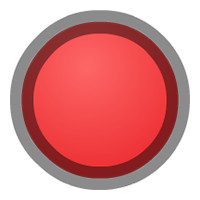
|
Red Nail | B |
|

|
Yellow Nail | C |
|
| File:Green nail.png | Green Nail | V |
|
| File:Green nail (clockwise).png | Green Motor (Right) | N | See Green Nail; But while rotating clockwise. |
| File:Green nail (counter clockwise).png | Green Motor (Left) | J | See Green Nail; But while rotating counter clockwise. |
| File:Red nail (clockwise).png | Red Motor (Right) | ∅ | See Red Nail; But while rotating clockwise. |
| File:Red nail (counter clockwise).png | Red Motor (Left) | ∅ | See Red Nail; But while rotating counter clockwise. |
| Balloon Nail | C, V, B, N, or J |
| |
- Despite the green nail commonly being called "blue", the game refers to it as green in the map editor.
- Rotating red nails cannot be placed normally by shamans. These can only be used in the map editor and inside a totem.
